As the internet continues to grow, more and more individuals and businesses are creating websites to showcase their products, services, or personal interests. However, sometimes it can be challenging to find out who owns a domain name, especially if the website doesn’t have any contact information. Fortunately, there are various ways to find out who owns a domain name, and one of the most popular tools is the 4T Registrar Whois tool.
What is a Domain Name?
Before we dive into the details of how to use the 4T Registrar Whois tool, let’s first understand what a domain name is. A domain name is an address that people type into their web browsers to access a website.
For example, “google.com” is a domain name. Each domain name is unique, and it is registered with a domain registrar. The domain registrar is responsible for maintaining a database of all the domain names that have been registered, along with the contact information of the person or organization that owns the domain.
How to Find Out Who Owns a Domain Name?
Now that we have a basic understanding of what a domain name is let’s move on to how to find out who owns a domain name. The first step is to visit the website of the domain registrar where the domain name is registered.
There are many domain registrars, but some of the most popular ones include 4T Registrar, GoDaddy, Namecheap, and Google Domains. Once you have identified the domain registrar, you can use their “WHOIS” tool to look up the domain name and find out who owns it.
However, using individual registrars’ WHOIS tools can be time-consuming and inconvenient. This is where the 4T Registrar Whois tool comes in handy. It is a free online tool that allows you to quickly lookup any domain name and find out who owns it. To use the 4T Registrar Whois tool, follow these simple steps:
- Visit the 4T Registrar Whois tool website.
- Enter the domain name that you want to look up in the search bar.
- Click on the “Search” button.
- The tool will then display all the information about the domain name, including the owner’s name, email address, phone number, and mailing address.
Using the 4T Registrar Whois tool is not only fast and convenient, but it is also an excellent way to gather information about a website’s owner. However, it is essential to note that some domain owners choose to keep their contact information private by using a domain privacy service.
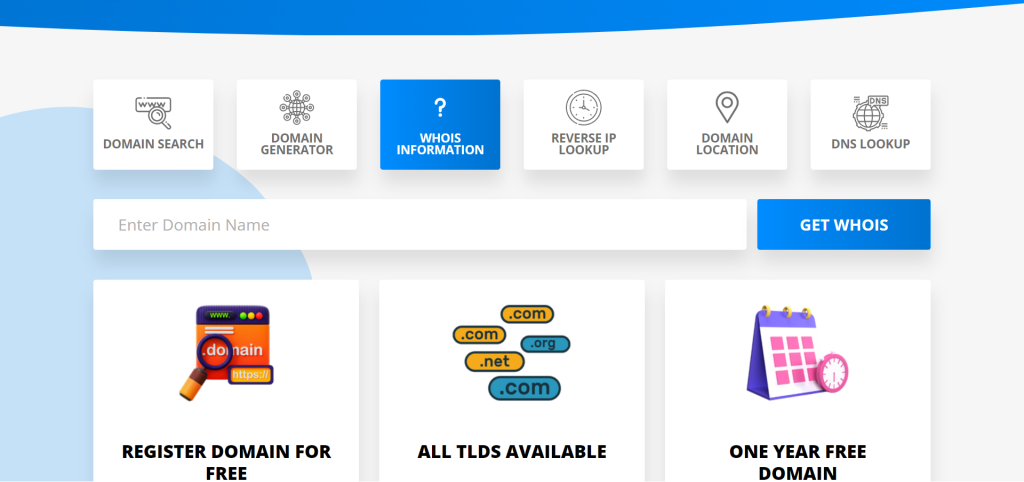
In such cases, the WHOIS tool may not be able to provide accurate information about the domain owner.
How to Get a Domain Name for Free?
There are a few ways to register a domain name for free, but they typically come with some limitations. But using 4T Registrar you can register a domain name for free without any limitation or restriction, this registrar is the only company that offers free domain names including (com, net, and other extensions) without the need to spend a single dollar.
Read also: How to Get a Domain Name for Free
Another option is to use a website builder that offers a free subdomain, such as WordPress.com or Wix. With this option, your domain name will include the name of the website builder in the URL, but it can still be a good choice for personal or small business websites.
In conclusion, finding out who owns a domain name is a crucial step in researching a website’s credibility and authenticity. Using the 4T Registrar Whois tool is an easy and effective way to look up a domain name’s owner and gather relevant information. However, if the domain owner has opted for privacy protection, the WHOIS tool may not be able to provide accurate information.














